跨频率耦合图解¶
引言¶
先来通过一个交互式例子感受一下跨频率耦合,建立起一些直观的感受.
注解
点击下面的Activate,再点击run来启动交互
from ipywidgets import interactive
import matplotlib.pyplot as plt
from matplotlib.widgets import TextBox
import numpy as np
plt.rcParams['figure.figsize'] = (10.0, 10.0)
def set_center_axis(ax):
ax.spines['right'].set_color('none')
ax.spines['top'].set_color('none')
ax.spines['bottom'].set_position(('data', 0))
ax.spines['left'].set_position(('data', 0))
seconds = 1
sample_rate =500
def cfc_data(slow_ph=0,slow_ap=1,fast_ph=0,fast_ap=1):
t = np.linspace(0, seconds, seconds*sample_rate)
slow = np.sin(2*np.pi*5*t+slow_ph)*slow_ap
fast = np.cos(2*np.pi*37*t+fast_ph)*fast_ap
fast_am = 0.5*slow + 0.5
x = slow + fast * fast_am + np.random.randn(*t.shape) * .05
return slow,fast,fast_am,x,t
def cfc_draw(slow_ph,slow_ap,fast_ph,fast_ap):
slow,fast,fast_am,x,t=cfc_data(slow_ph,slow_ap,fast_ph,fast_ap)
fig,(ax1,ax2,ax3,ax4)=plt.subplots(4,1)
ax1.plot(t[:sample_rate], slow[:sample_rate])
textstr = '\n'.join((r'$slow=%.2f sin(2\cdot5\pi t+%.2f\pi)$' % (slow_ap,slow_ph/np.pi ),))
ax1.text(0.05,0.5,textstr,fontsize = 25)
ax2.plot(t[:sample_rate], fast[:sample_rate])
textstr = '\n'.join((r'$fast=%.2f cos(2\cdot37\pi t+%.2f\pi)$' % (fast_ap,fast_ph/np.pi ),))
ax2.text(0.05,0.5,textstr,fontsize = 25)
ax3.plot(t[:sample_rate], fast_am[:sample_rate])
ax3.text(0.05,0.5,'$fast\_am = 0.5\cdot slow + 0.5$',fontsize = 25)
ax4.plot(t[:sample_rate], x[:sample_rate])
ax4.text(0.05,0.5,'$x=slow+fast\cdot fast\_am + 0.05random$',fontsize = 25)
for ax in (ax1,ax2,ax3,ax4):
set_center_axis(ax)
def F(slow_ph,slow_ap,fast_ph,fast_ap):
cfc_draw(slow_ph,slow_ap,fast_ph,fast_ap)
interactive_plot = interactive(F,slow_ph=(0,2*np.pi,0.1*np.pi),slow_ap=(0,2,0.1),fast_ph=(0, 2*np.pi, 0.05*np.pi),fast_ap=(0,2,0.1))
interactive_plot
跨频率耦合一共有三种形式:
相-相耦合(phase-phase coupling,PPC);
相-幅耦合(phase-amplitude coupling,PAC);
幅-幅耦合(amplitude-amplitude coupling,AAC).
上面的交互式例子展示的是低频相位调制高频幅度,属于相-幅耦合.
如何对跨频率耦合现象进行分析和量化?¶
目前研究得比较多的是相-幅耦合,其耦合程度可以用同步化指标\(PAC\)来计算:
\[
P A C=\left|n^{-1} \sum_{t=1}^{n} a_{t} e^{i \phi_{t}}\right|
\]
其中\(n\)表示时间点的总数,\(t\)表示时间点,\(a_t\)表示高频信号在\(t\)时刻的功率,\(\phi_t\)表示低频信号在\(t\)时刻的相位,\(i\)为复数单位.
那么,跨频率耦合分析可以分三步走:
将信号分为高频段和低频段;
从滤波后的信号中提取振幅和相位;
确定相位和振幅是否相关(计算PAC).
步骤一:将信号分为高频段和低频段¶
以上文交互式模组中的数据为例,进行分析.
from pylab import *
slow,fast,fast_am,x,t=cfc_data()
figure(figsize=(14, 4)) # Create a figure with a specific size.
plot(t[:sample_rate*1], x[:sample_rate*1])
[<matplotlib.lines.Line2D at 0x7f16971605e0>]
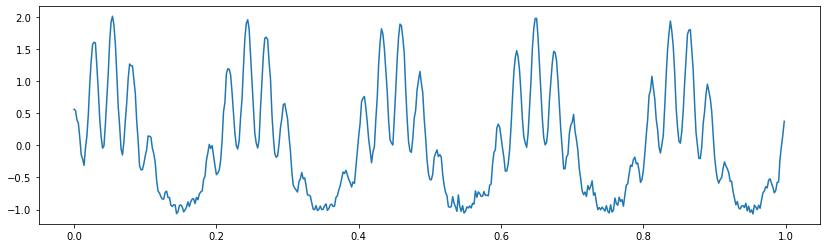
观察上图,可以猜测这个信号可能由一个5Hz的低频信号和一个25Hz以上的高频信号叠加而成. 对数据进行傅利叶变换,得到其功率谱,确认一下信号的频率成分.
LFP = x
dt = t[1] - t[0] # 定义采样间隔
T = t[-1] # ... 数据的持续时间,
N = len(LFP) # ... 数据点数
x_h = hanning(N) * LFP # 将数据乘以汉宁窗
xf = rfft(x_h - x_h.mean()) # 计算傅里叶变换
Sxx = 2*dt**2/T * (xf*conj(xf)) # 计算功率谱
Sxx = real(Sxx) # 留下实部
df = 1 / T # 定义的频率分辨率,
fNQ = 1 / dt / 2 # ... 和奈奎斯特频率
faxis = arange(0, fNQ + df, df) # 构造频率坐标
plt.plot(faxis, 10 * log10(Sxx))# 绘制频谱与频率.
xlim([0, 50]) # 设置频率范围,
ylim([-80, 0]) # ... 和功率范围
xlabel('Frequency [Hz]') # 给坐标轴打上标签
ylabel('Power [mV$^2$/Hz]');
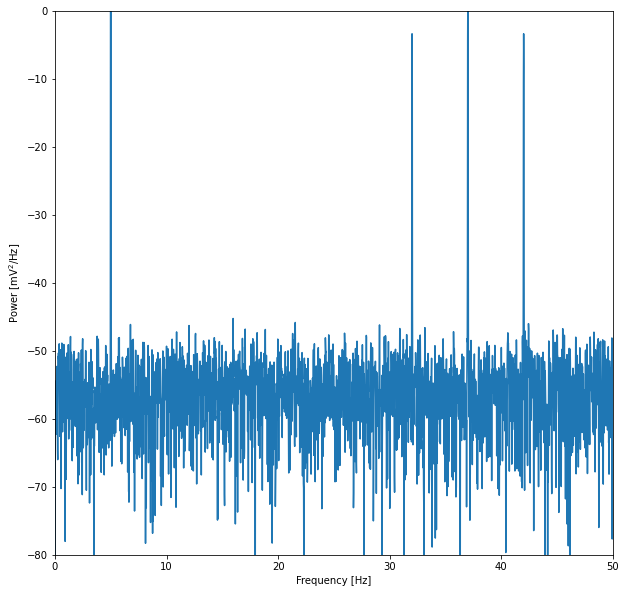
功率谱密度图显示,该信号主要由一个5Hz左右的低频和一个30~45Hz左右的高频组成.因此,信号可以划分为:
低频带: \([2,7]Hz\)
高频带: \([30,45]Hz\)
from scipy import signal
Wn = [2,7]; # 设置通频带[2-7]Hz,
n = 100; # ... 和滤波器阶数,
# ... 构建带通滤波器,
b = signal.firwin(n, Wn, nyq=fNQ, pass_zero=False, window='hamming');
Vlo = signal.filtfilt(b, 1, LFP); # ... 将其应用到数据中.
Wn = [30, 45]; # 设置通频带[30-45]Hz,
n = 100; # ... 和滤波器阶数,
# ... 构建带通滤波器,
b = signal.firwin(n, Wn, nyq=fNQ, pass_zero=False, window='hamming');
Vhi = signal.filtfilt(b, 1, LFP); # ... 将其应用到数据中.
figure(figsize=(14, 4))
plot(t, LFP)
plot(t, Vlo)
plot(t, Vhi)
xlabel('Time [s]')
xlim([24, 26]);
ylim([-2, 2]);
legend(['origin signal', 'low pass band signal', 'high pass band signal']);
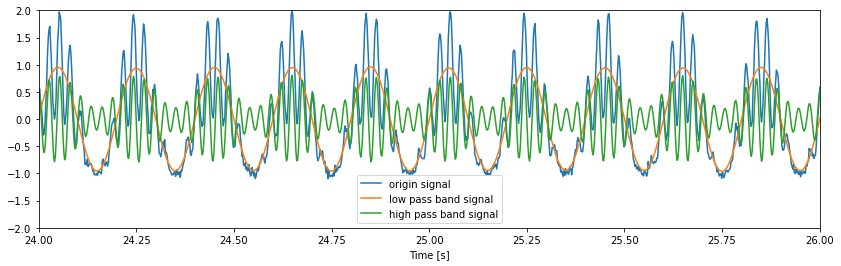
步骤二:从滤波后的信号中提取振幅和相位¶
在上一个步骤中,低频成分和高频成分被从原始信号中分解出来了,接下来提取低频成分的相位和高频成分的幅值. 在这个步骤中使用到了希尔伯特变换.关于希尔伯特变换的内容,笔者将在另一篇博客中展开.
phi = angle(signal.hilbert(Vlo)) # 计算低频成分相位
amp = abs(signal.hilbert(Vhi)) # 计算高频成分的幅值
plot(amp)
plot(Vhi)
plot(phi)
legend(['high freq signal envelope', 'high freq signal amplitude', 'low freq signal phase']);
xlim([0,500])
(0.0, 500.0)
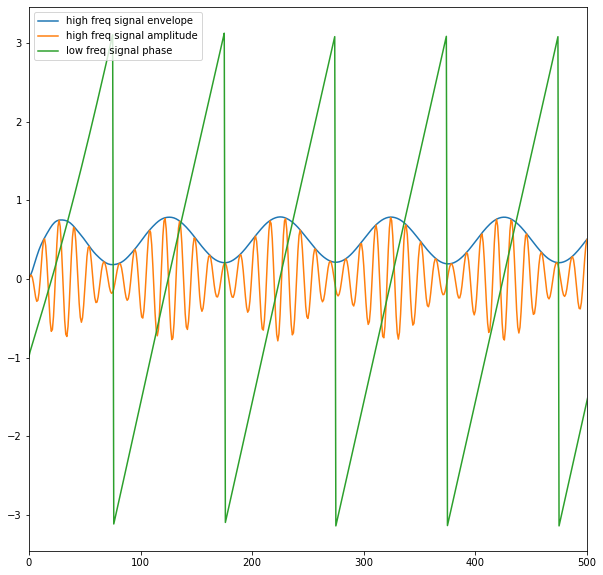
步骤三: 确定相位和振幅是否相关(计算PAC)¶
\[
P A C=\left|n^{-1} \sum_{t=1}^{n} a_{t} e^{i \phi_{t}}\right|
\]
p_bins = arange(-pi, pi, 0.1)
a_mean = zeros(size(p_bins)-1)
p_mean = zeros(size(p_bins)-1)
for k in range(size(p_bins)-1): #对于每个相位区间,
pL = p_bins[k] #... 左范围,
pR = p_bins[k+1] #... 右范围.
indices=(phi>=pL) & (phi<pR) #找到落在区间中的相位的索引,
a_mean[k] = mean(amp[indices]) #... 计算平均振幅,
p_mean[k] = mean([pL, pR]) #... 保存中间相位.
plot(p_mean, a_mean) #画出相位与振幅的曲线,
ylabel('High-frequency amplitude')
xlabel('Low-frequency phase');
PAC = a_mean.sum()/size(p_bins) #计算PAC
print('PAC=',PAC)
PAC= 0.49317710887774724
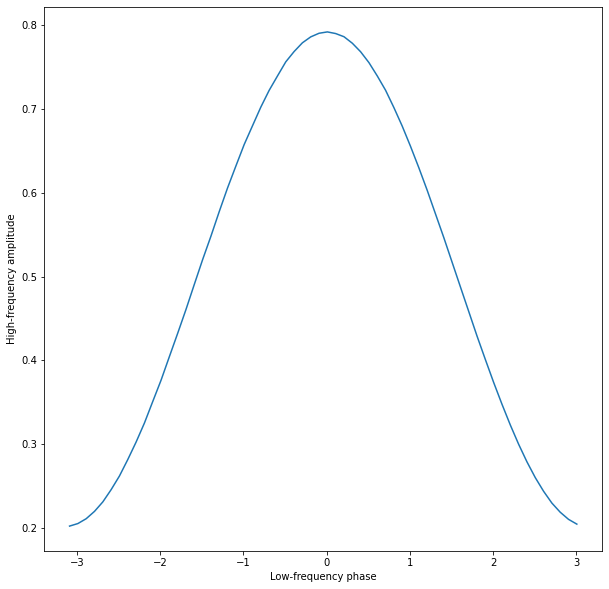
还可以使用假设检验的方法来进一步研究其显著性
h = max(a_mean)-min(a_mean)
n_surrogates = 1000; #Define no. of surrogates.
hS = zeros(n_surrogates) #Vector to hold h results.
for ns in range(n_surrogates): #For each surrogate,
ampS = amp[randint(0,N,N)] #Resample amplitude,
p_bins = arange(-pi, pi, 0.1) #Define the phase bins
a_mean = zeros(size(p_bins)-1) #Vector for average amps.
p_mean = zeros(size(p_bins)-1) #Vector for phase bins.
for k in range(size(p_bins)-1):
pL = p_bins[k] #... lower phase limit,
pR = p_bins[k+1] #... upper phase limit.
indices=(phi>=pL) & (phi<pR) #Find phases falling in bin,
a_mean[k] = mean(ampS[indices]) #... compute mean amplitude,
p_mean[k] = mean([pL, pR]) #... save center phase.
hS[ns] = max(a_mean)-min(a_mean) # Store surrogate h.
counts, _, _ = hist(hS, label='surrogates') # Plot the histogram of hS, and save the bin counts.
vlines(h, 0, max(counts), colors='red', label='h', lw=2) # Plot the observed h,
legend(); # ... include a legend.
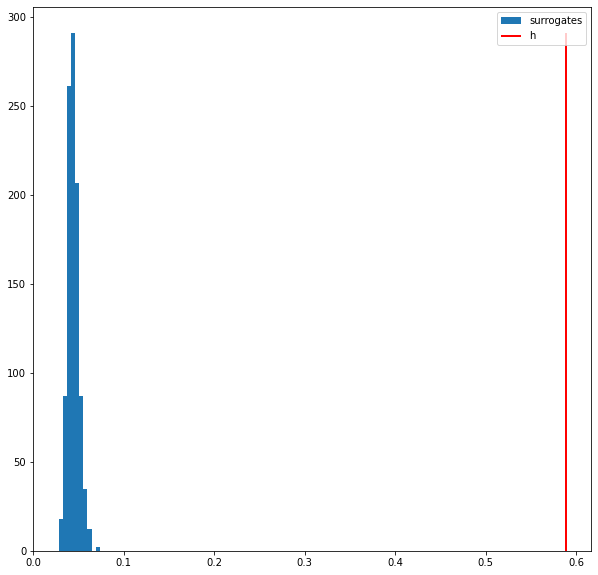
p = sum([s > h for s in hS]) / len(hS)
print(p)
0.0